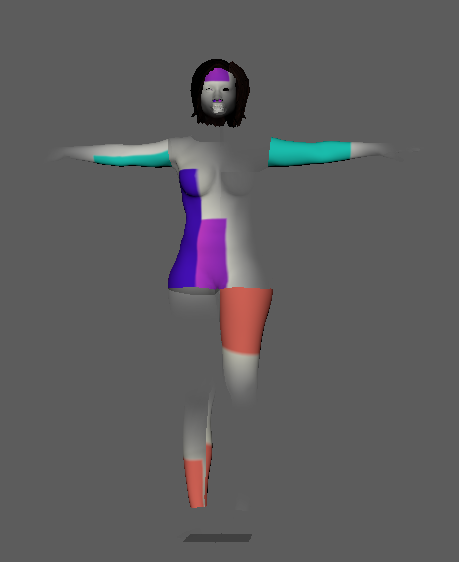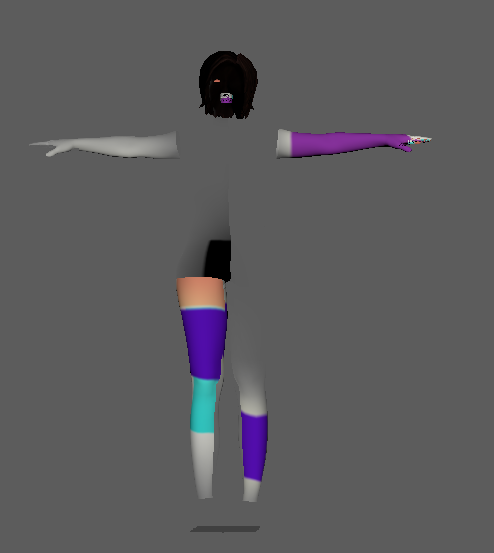For this experiment, I made the texture of the model an image sequence. This experiment was a success! Now I know how Maya is going to display the images on the body, I just have to figure out 3 things.
1. Make sure the animation is showing on the right parts of her body.
2. Ensure that the model is imported right and her face isn’t distorted how it is in the images above. This is because I want to make an animated pattern that will display on her face.
3. The image sequence came from a quick animation I made in After Effect. I applied an outer glow to the squares ao that when they overlap each other they will be visible. Once I applied the image sequence as the texture for her body is removed her skin texture and I saved the image sequence as a tiff that that’s why there are gaps in her body because the images have a transparent background.
This isn’t bad being that the outer glow in the animation somewhat reveals her body whilst it is moving around. That is the effect I am looking for, although it would be nice to have her skin or some form of structure there so it doesn’t look weird and not realistic like it does in the image above. Maybe I could change the colour of the outer glow to brown so that would act as her skin? I’ll have to experiment more.
This experiment was very helpful for me because now I know how Maya works and what I can do in the software. It also gave me a lot of confidence and I believe once I figure out these things, creating the animation will be a smooth process.
TO-DO
- Storyboard animation
- Create mood boards for ways to show emotions through colours, shapes, lines, sounds etc
- Artist research – artists who suffered from creative blocks (past and present) and artists who use similar processes and techniques I intend to use for this project