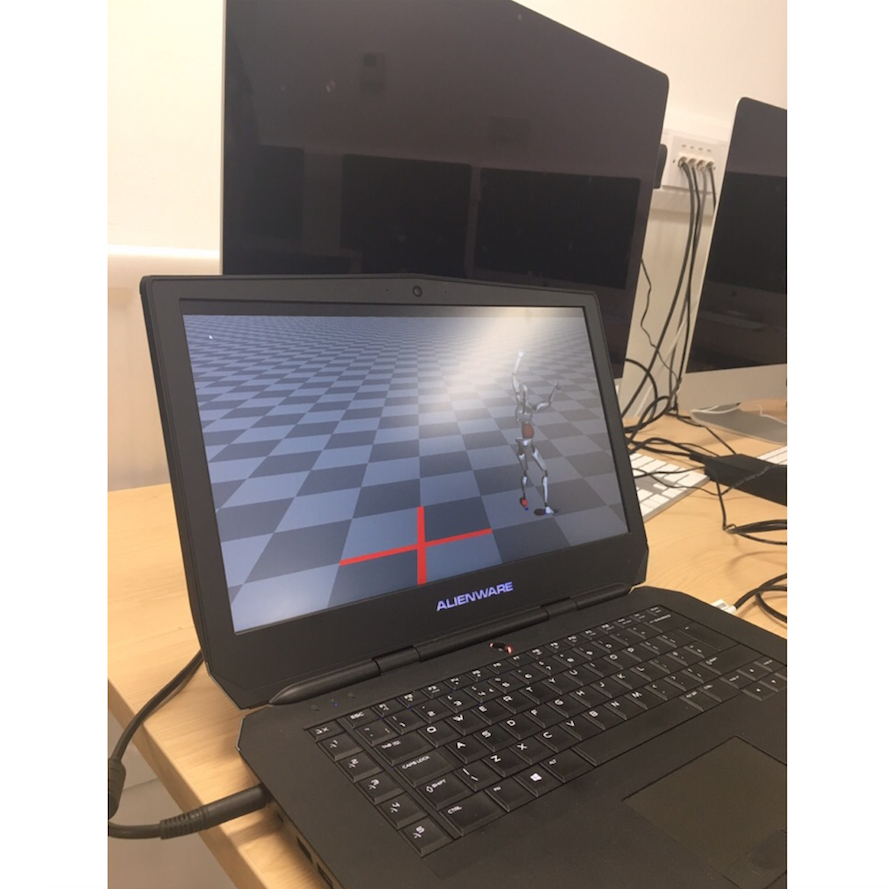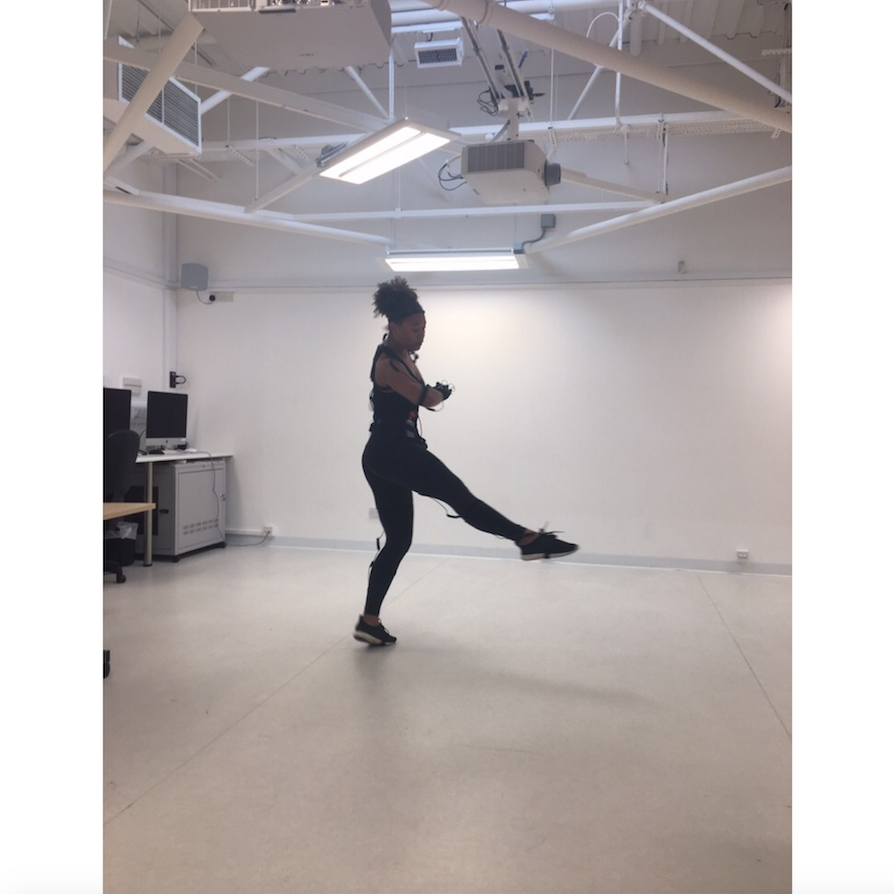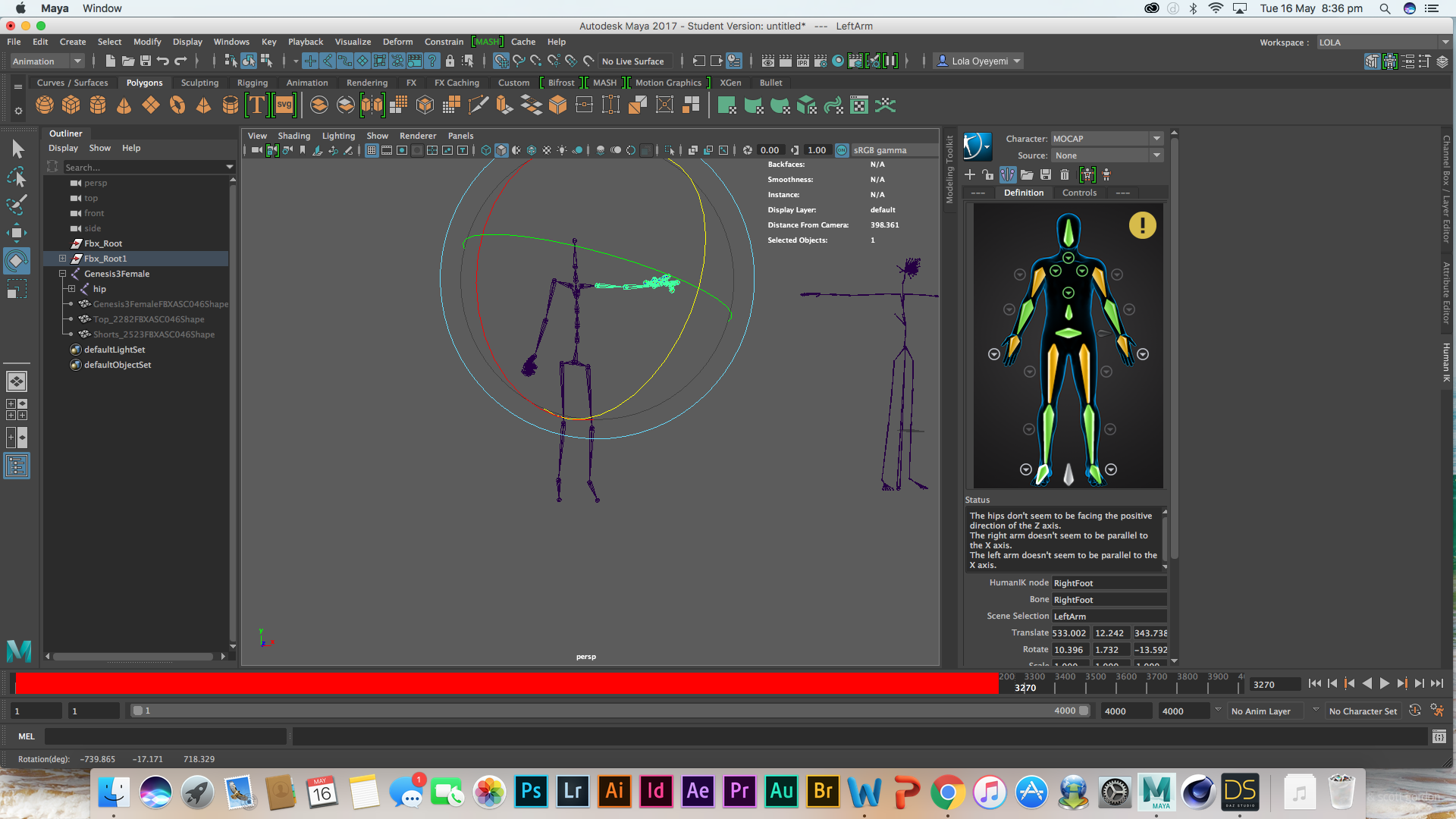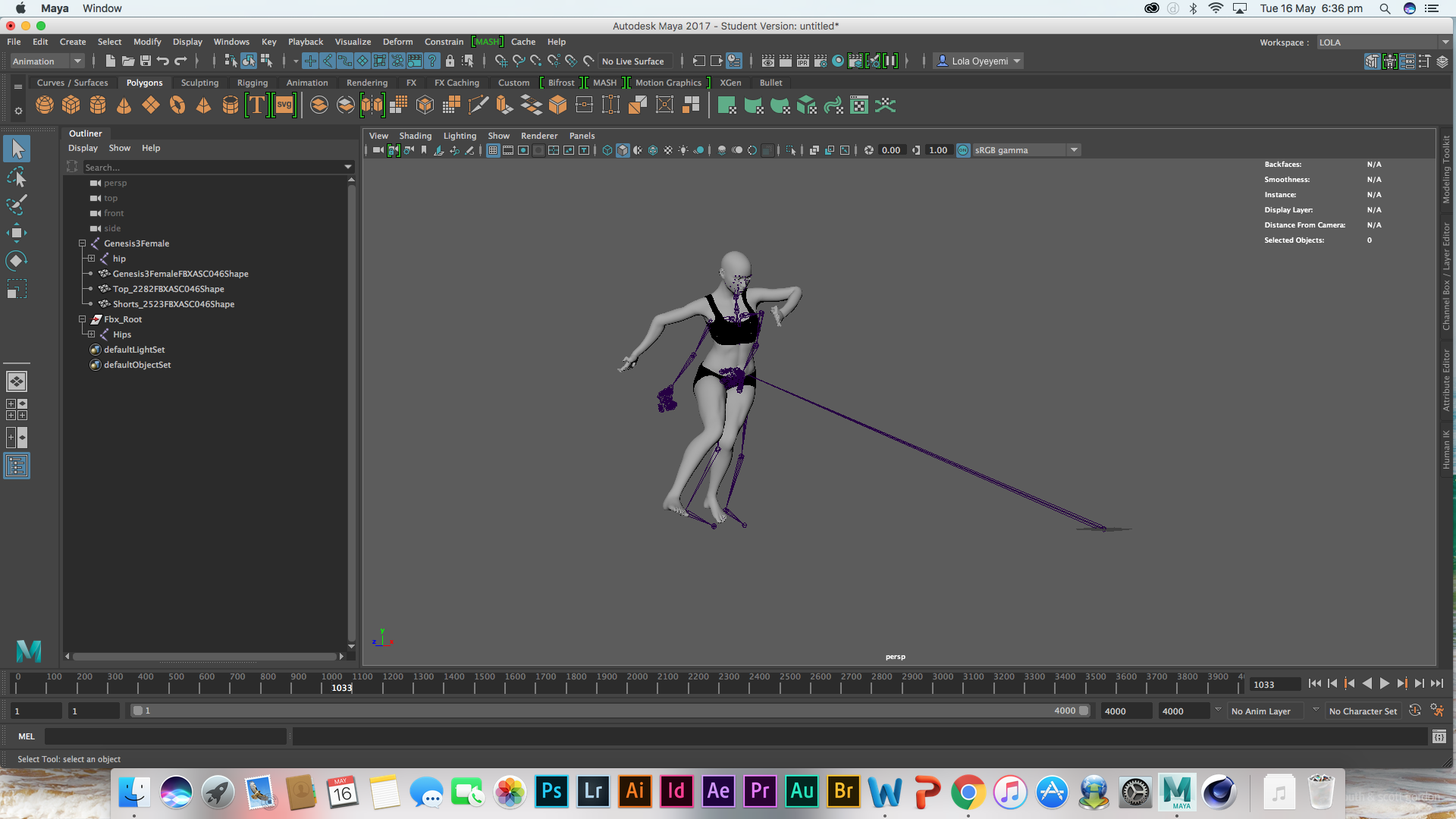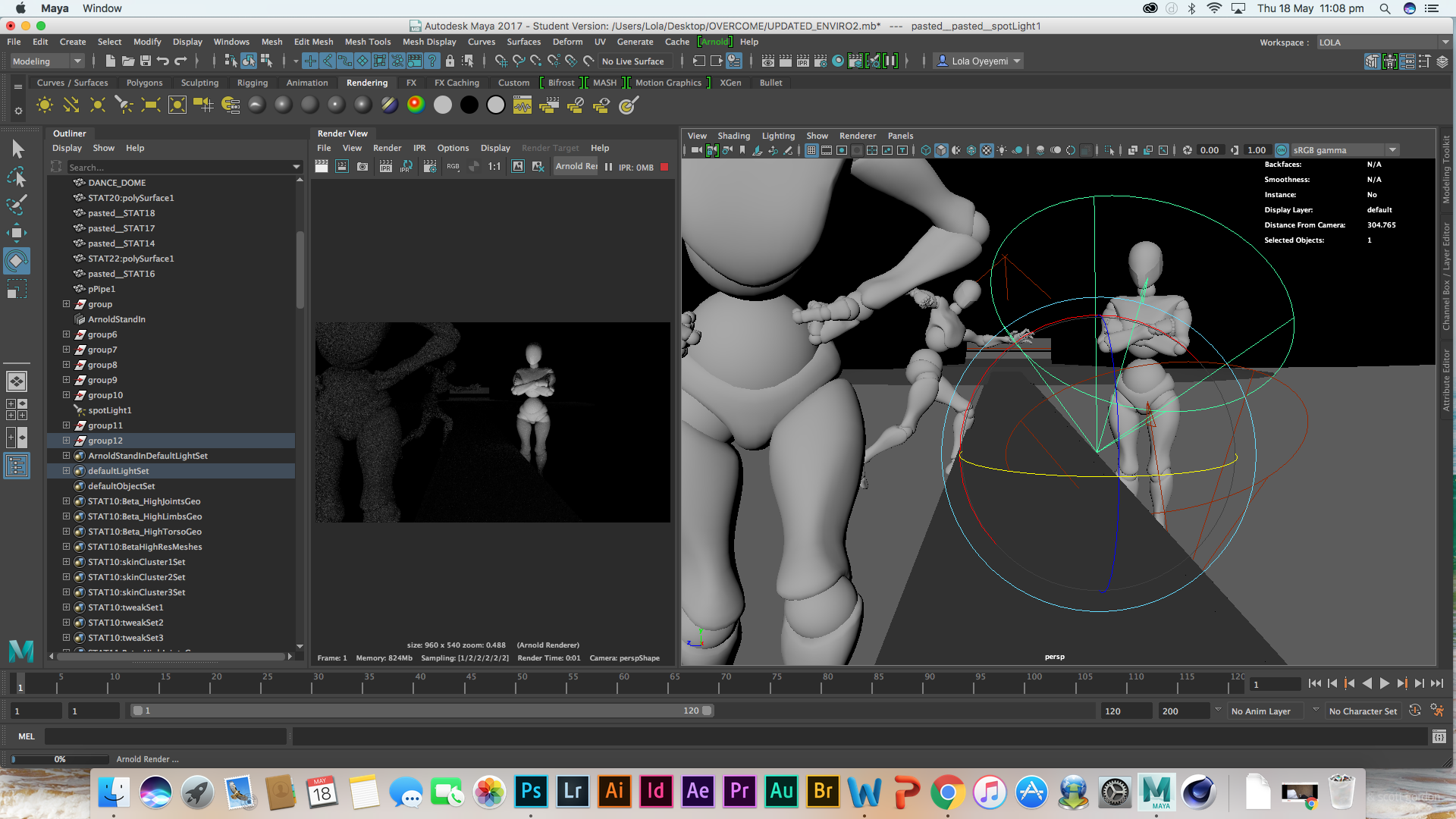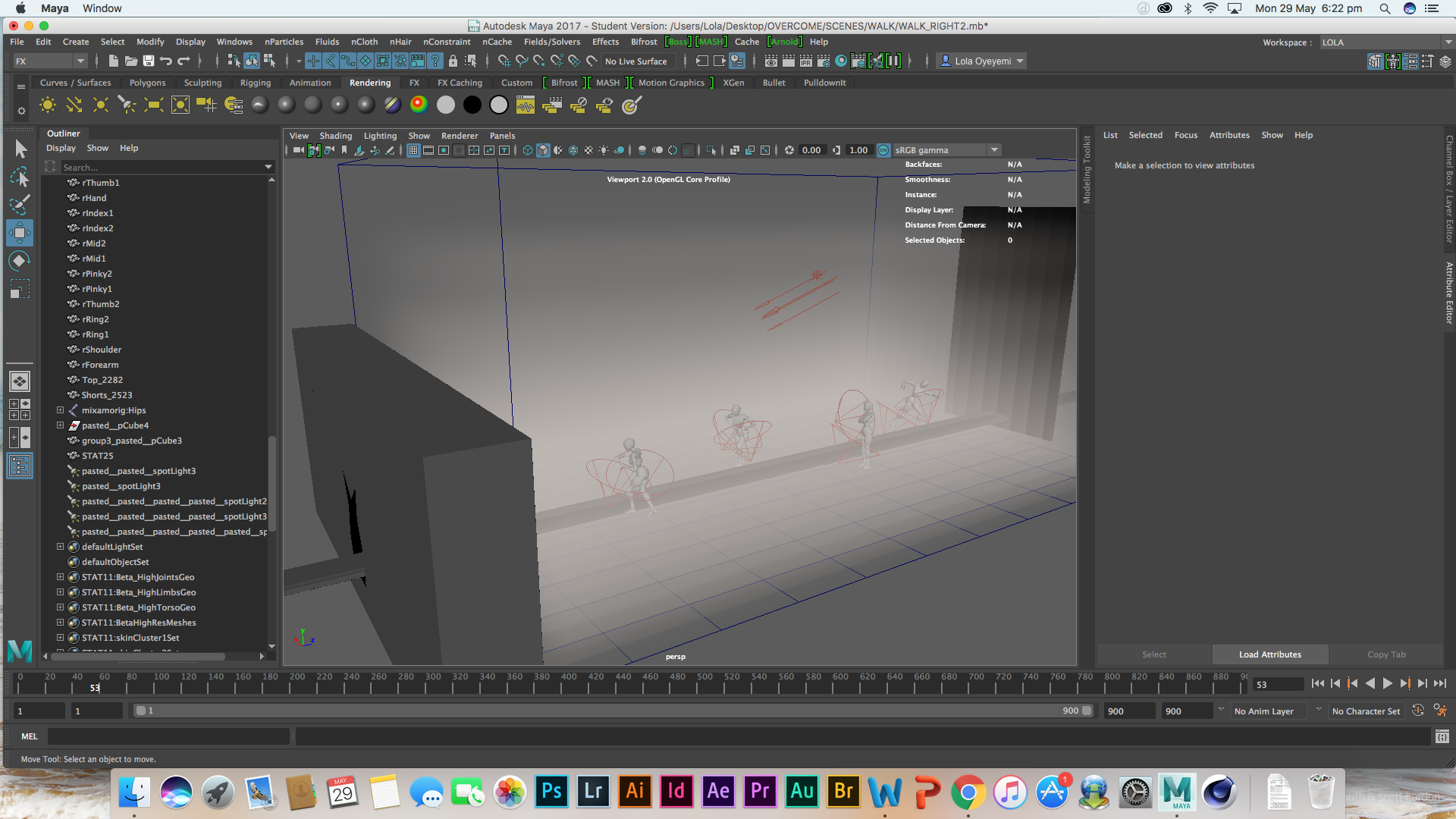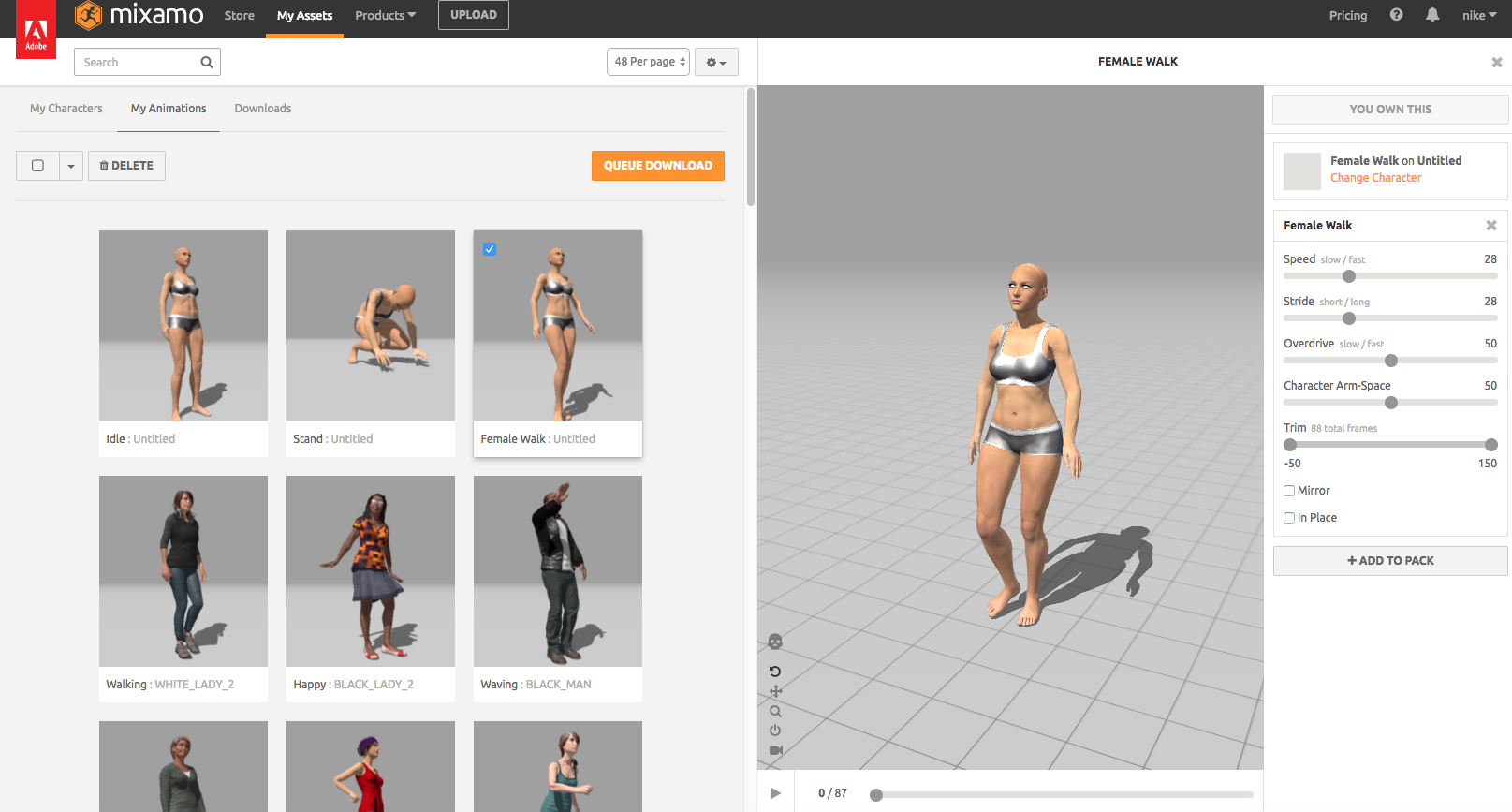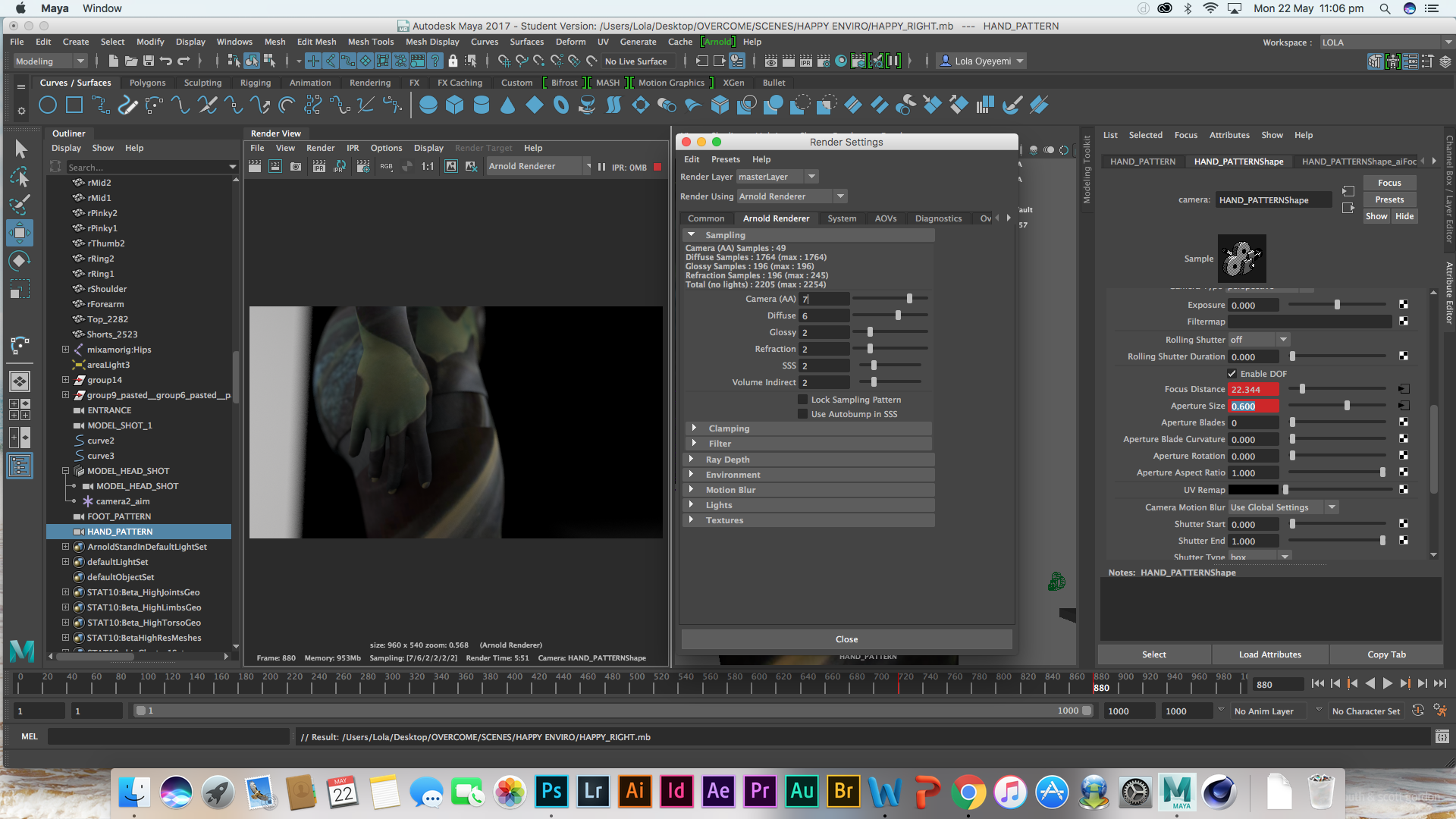On the 15th May, i was able to record the dance motion capture using the suit. This shoot was much better than the last one because I had the right music for my dancer to dance to. The motion capture suit worked much better than the motion capture suite. the suit captured the movement of the dancer much better.
Although I had problems when applying the motion capture to the model, this was due to:
- the Daz model not being rigged.
- the dancer had different body proportion to my Daz model.
In order to rig my Daz model, I had to export it as an OBJ and save the maps of the model then upload it to Mixamo and auto rig it. Once that was done I used the human IK tool in Maya to attach the mocap to the model.
ANIMATION PROGRESS
For the path I want the lighting to be low therefore using spotlights was the best option. It increased the shadows on the statues making the environment scary and more lonely.
To emphasise on the loneliness of the scene, I incorporated fog and high camera angles to give the illusion that someone if looking down on the model. I used a Maya example of a rolling fog animation found in the Maya library and adjusted the setting in the attribute tab. This saved me a lot of time animating and enables me to focus on the camera angles.
I got 3 animations from mixamo (walk, idle and stand up), I edited the setting for these animations so that it would suit the mood of my animation better, for example, I make such that the walking pace was slow. In Maya, I looped the animations because the frames were not enough. To do this is used the graph editor and set the post loop of offset so that it would follow smoothly.
In terms of the shots, I needed for this animation I used two types of cameras, the camera & up and the normal camera. I enabled the Depth of Field button making the camera give a natural blur and helping the shot look more realistic.
ARNOLD RENDER ISSUE
I spoke to Matt and he said that the IT department can’t install Arnold until the summer but that would be too late for me as I need to render my animation before the 6th June. I was then informed that the company would be able to give me an education licence for me to render my animation, which is good news.
UPDATE
Got the license on 30th May, hopefully I’ll have enough time to render all my camera angles.
STATUE SHATTER
I was struggling to shatter the statues in Maya because all the tutorials I saw were for either the Maya software of Mental Ray render and not for Arnold. The shatter effect was not rendering properly. I found this video, video below, of statues shattering using a plugin called PullDownIt. The person used Arnold to render the animation. I downloaded a trial of this plugin and it worked very well with my statues and gave me the desired look.
Apps.autodesk.com. (2017). Pulldownit 3 | Maya | Autodesk App Store. [online] Available at: https://apps.autodesk.com/MAYA/en/Detail/Index?id=4911620326233257850&ln=en&os=Win64 [Accessed 31 May 2017].
YouTube. (2017). Arnold Renderer Maya Destruction – Dust and Rigid Body Sim. [online] Available at: https://www.youtube.com/watch?v=Ni6K0i-Uv9E [Accessed 31 May 2017].
Once the statue was shattered, I applied a rigid body to it and a passive rigid body to the floor so that the shattered pieces would bounce ooff the floor, making it more realistic.
The images below are some snapshots of my shatter test, I intend to use this same technique are the final scenes.
I did have an issue with the shattering of the issues though. When the bullet solver was applied to some of the states it would distort the material of the statues, making it patchy. As seen in the red rectangle on the left, in the image below. I didn’t know why it was doing this, therefore, I decided to remove the corrupted statues. This meant that I could not have as many statues as I wanted in the scene, but that was ok because I made it work nonetheless.
EVERY MISTAKE IS A STYLE
When building the environment, the path the model walks on goes through into the dome, where the model dances.
This entrance is visible from the front camera angle of the dance scene. I didn’t notice this before and I don’t like how it looks because I feel it could be a distraction to the viewer when watching the animation. Hopefully, they will not notice it and the model will be the focus of their attention.
When designing/building an environment, I will make sure the entrance is concealed much better.