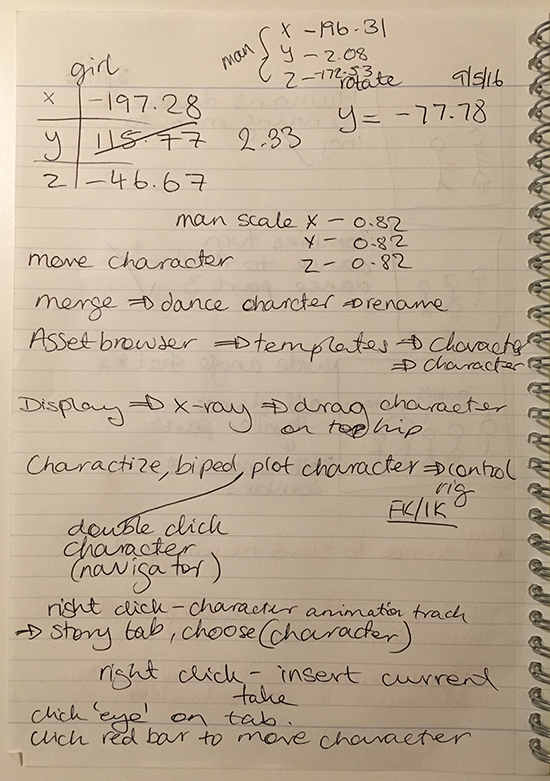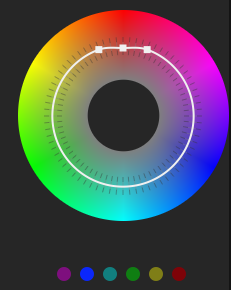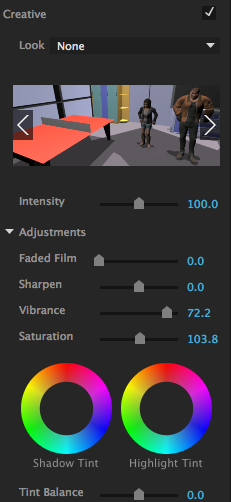Like I previously said, I started with the dance-off scenes first.
After successfully merging my character into Motion Builder, I had a problem where I couldn’t move her position. That was due to her not being control-rigged. To do this I characterized her and created a character animation track in the story mode section. By ensuring that the ‘ghost’ setting was active, I was able to move, rotate and scale my character in my desired position.
Below I included some step-by-step notes that helped me rig, story track and move my character into place. I also included a screenshot of the story track and its settings.
The video that helped my was from the mixamo website — https://www.mixamo.com/workflows/motionbuilder
I made both dance-off scenes and compiled them into a draft video with the songs that the characters will be dancing to.
I noticed once I rendered the animation from Motion Builder to a .MOV file, the colour was dulled, it was not as vibrant as it was in Motion Builder.
The image on the left shows the exported video and its unsaturated colours. On the right, the adjusted video, I changed the vibrancy and saturation levels in Premiere so that the video looked more vibrant.
Below, the screenshots are of the colour settings I used in Premiere.
— IMPROVEMENTS —
- The size difference between the female and man character is not right. I know why the man is much bigger than they female, it is because in Fuse I extended his legs making him taller. To fix this I will adjust both their sizes so that they look natural and equal.
- Also, the female and male characters are dancing in time with the music, but the zombies aren’t. I need to adjust the soundtrack so that the movements are on the beat.
- Overall, I am very pleased with how draft 1 came out.
Draft 1 is below, enjoy!
Link — https://vimeo.com/165938970