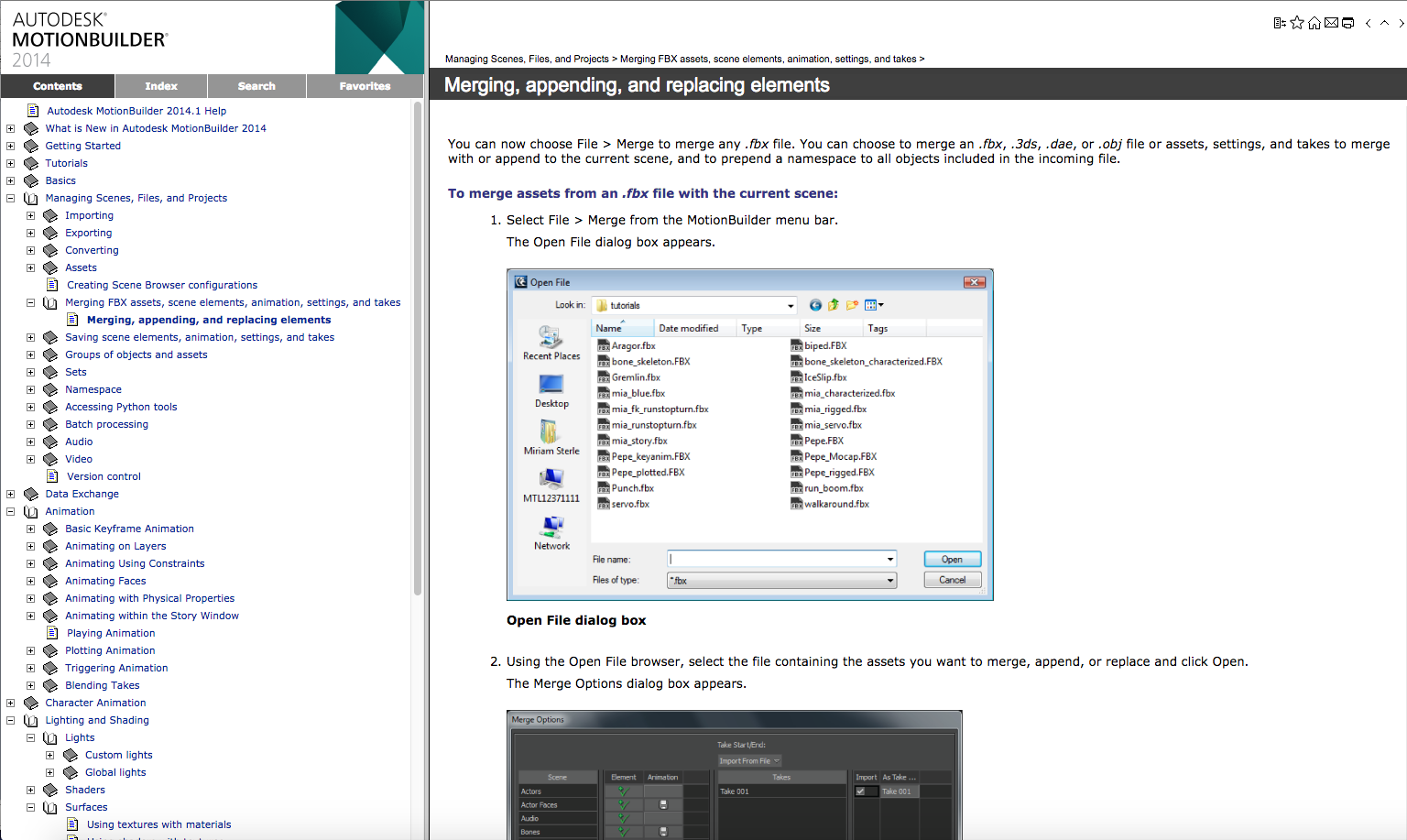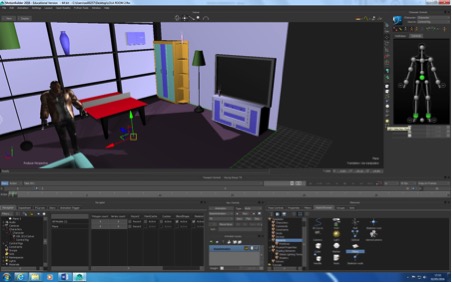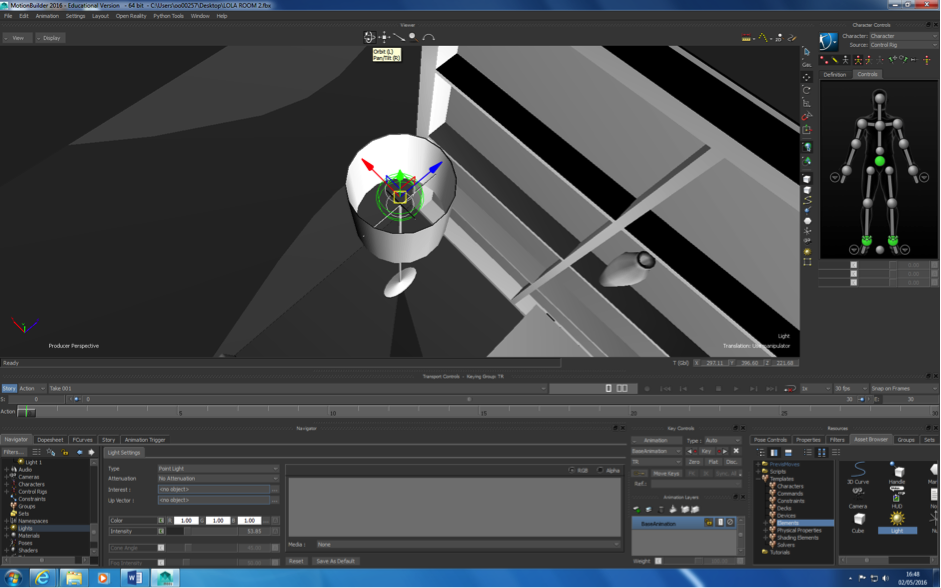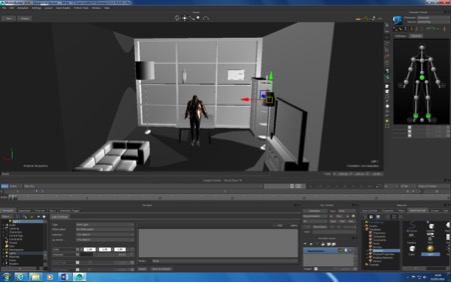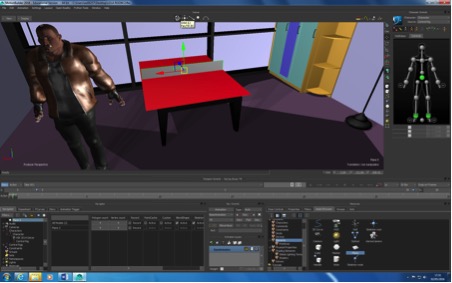For our animation, we had to make our own set using MotionBuilder. To help me I read this post on the AutoDesk help page —> http://download.autodesk.com/global/docs/motionbuilder2014/en-us/index.html?url=files/GUID-3D5115A3-3B37-4E7E-9E3D-0A44B0B8F513.htm,topicNumber=d30e92961
The slider below shows screenshots of the article.
For my set, I wanted the room to resemble a game room, where my characters could go to relax and have fun. I wanted to have a sofa, a TV and ping pong table! The image on the left shows the layout of the room I intended to make.
Firstly I begin to make my ping pong table. A ping-pong table wasn’t included in the furniture pack we were given but that was ok. I made one out of legs from a table and a plane. By scaling the legs of the table I was able to get the height and length I desired. Using a plane as the top of the ping-pong table was innovative because it helped bring it together.
Throughout the time, I was making this table, I wasn’t sure how big it was in comparison to my characters. By merging one of my characters into the scene I was able to know how to size my furniture by using my character as a guide.
In my layout, I wanted a TV to be in the game room. When looking through the furniture list I noticed that there were several tv tables but no TV! I really needed a TV to be in my room or else it would look weird having a ping-pong table in the middle of a room. Therefore, I decided to make one. I used the rectangular mirror and placed it on top of the tv table. By doing this I was able to make a mirror resemble a TV.
When I added colour to my set, I made sure to make the TV look as realistic as possible. By making the screen of the TV black and the frame grey I was able to distinguish the different parts of the elements that make up the TV. It also gave the TV depth because the frame of the TV was lighter than the screen.
Another way I made my set look more realistic was but moving the light sources into the lamps. This made it look like the lights were coming from the lamps.