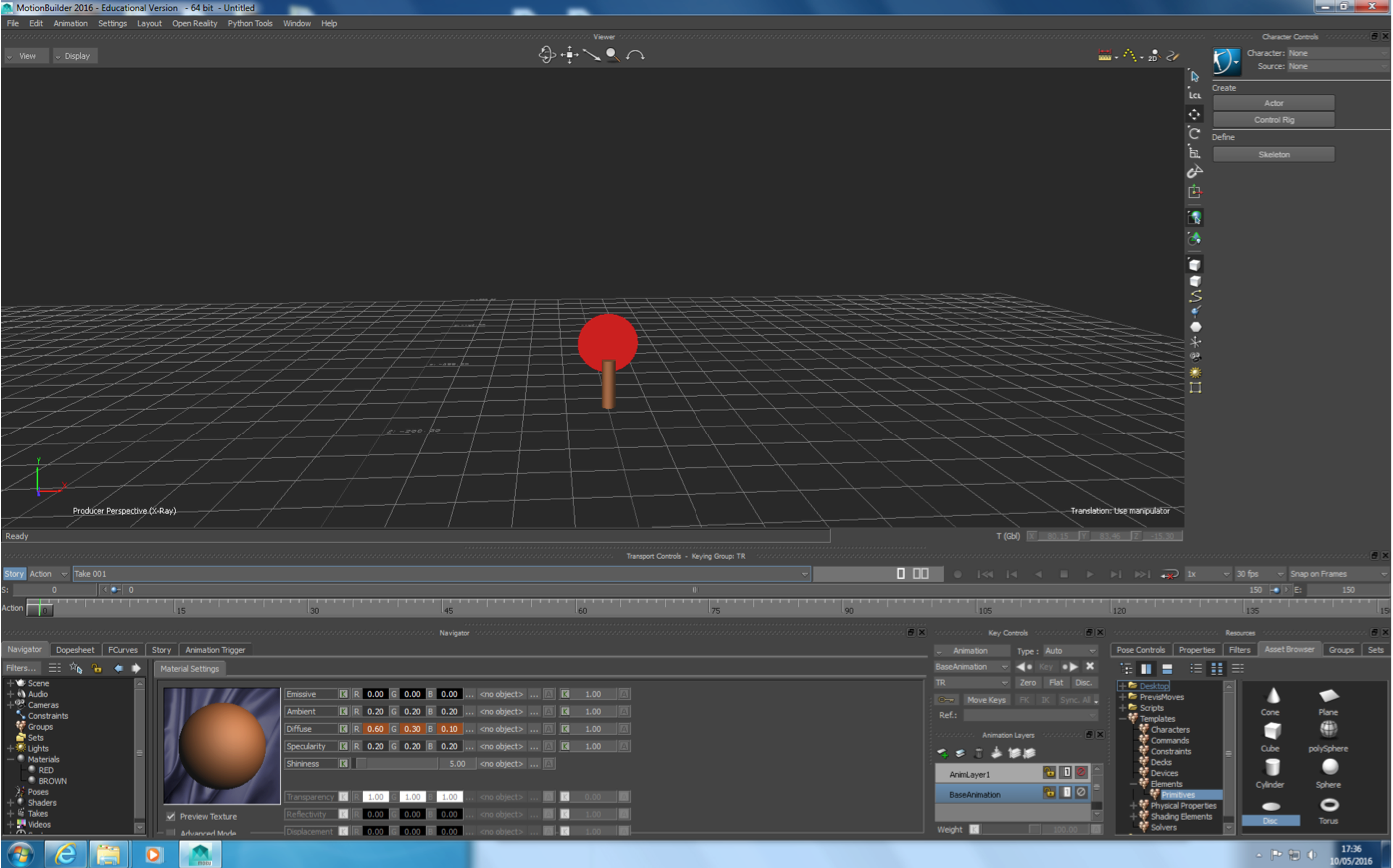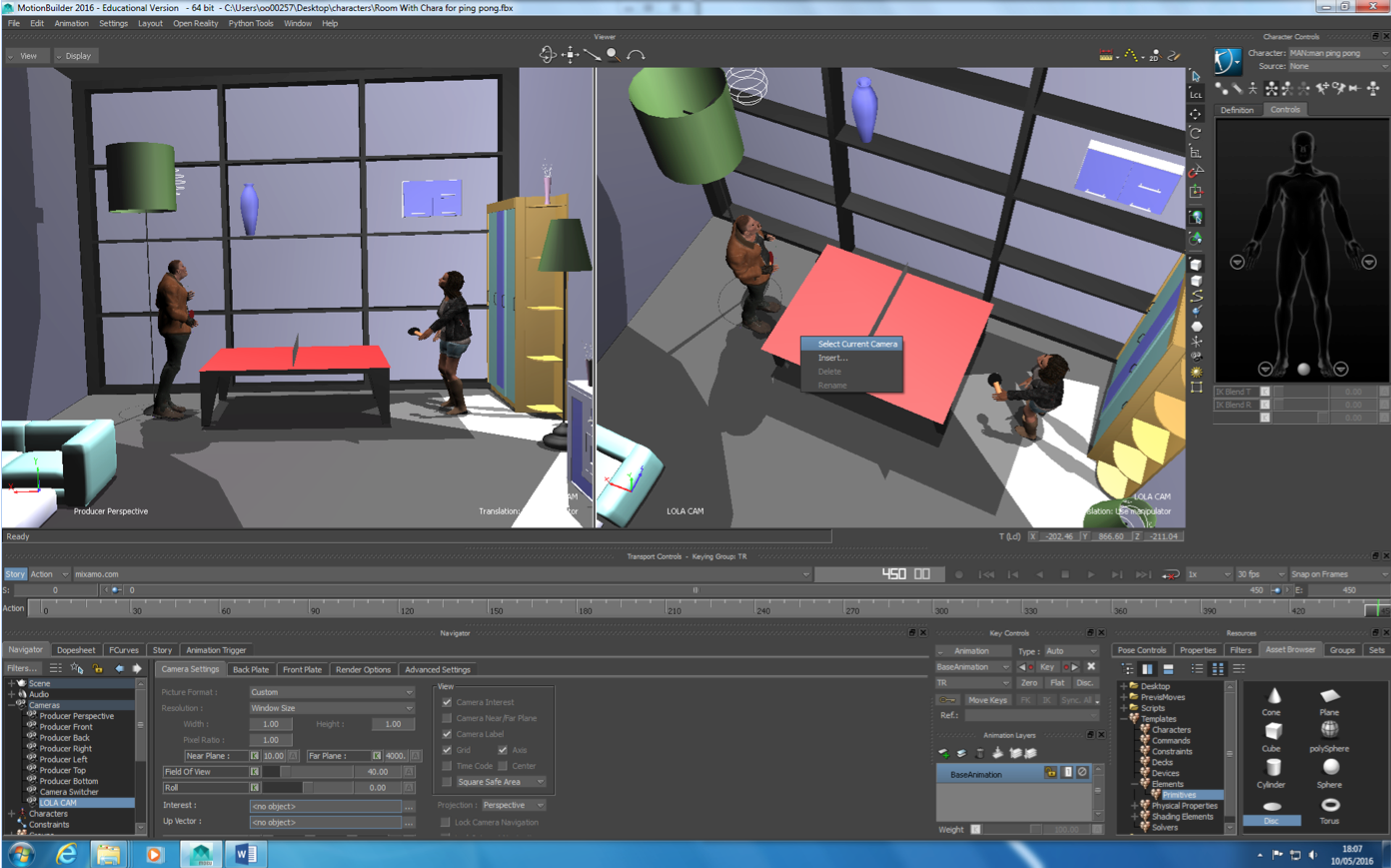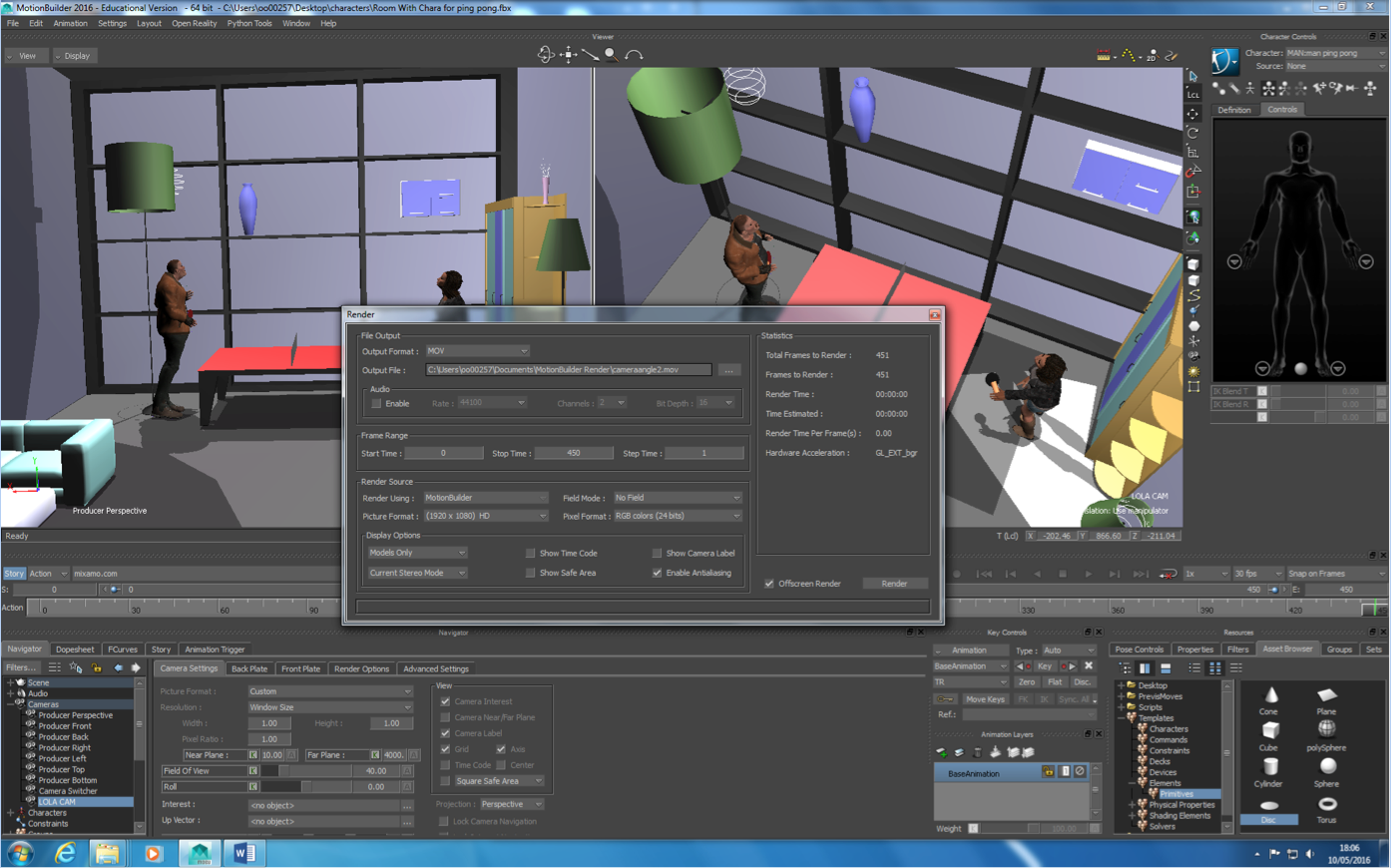On May 5th, I recorded some motion capture with my dancer, Lauryn. She acted out playing ping pong on both the right and left side. This was so I could add the motion capture from the right side onto the model that would be standing on the right and so on.
I successfully attached the motion capture onto my model. I also adjusted the scale of the lady so her size was now proportionate to the man.
To make my animation more realistic and obvious to the audience what the characters are doing. I added ping-pong bats to their hands.
To create my bat I used a cylinder and a disc, added colour to them by making materials. Once the bats we made, I merged them into the animation and parented them to the characters hand. The image on the left shows the bat I made.
The image above on the left shows 2 camera angles of the scene. To save the animation from a different camera angle, I right mouse clicked and selected ‘select current camera’ this enabled me to save that camera angle as a .MOV.
The image above on the right shows the rendering settings I used.
Below, is my video. By combining the animation with the sound effects, I was able to make the characters actions very clear. Adding the ping pong bat made this animation better. I might add some background music because it sounds too quiet with just the ping-pong sound effect.
Link — https://vimeo.com/166132392