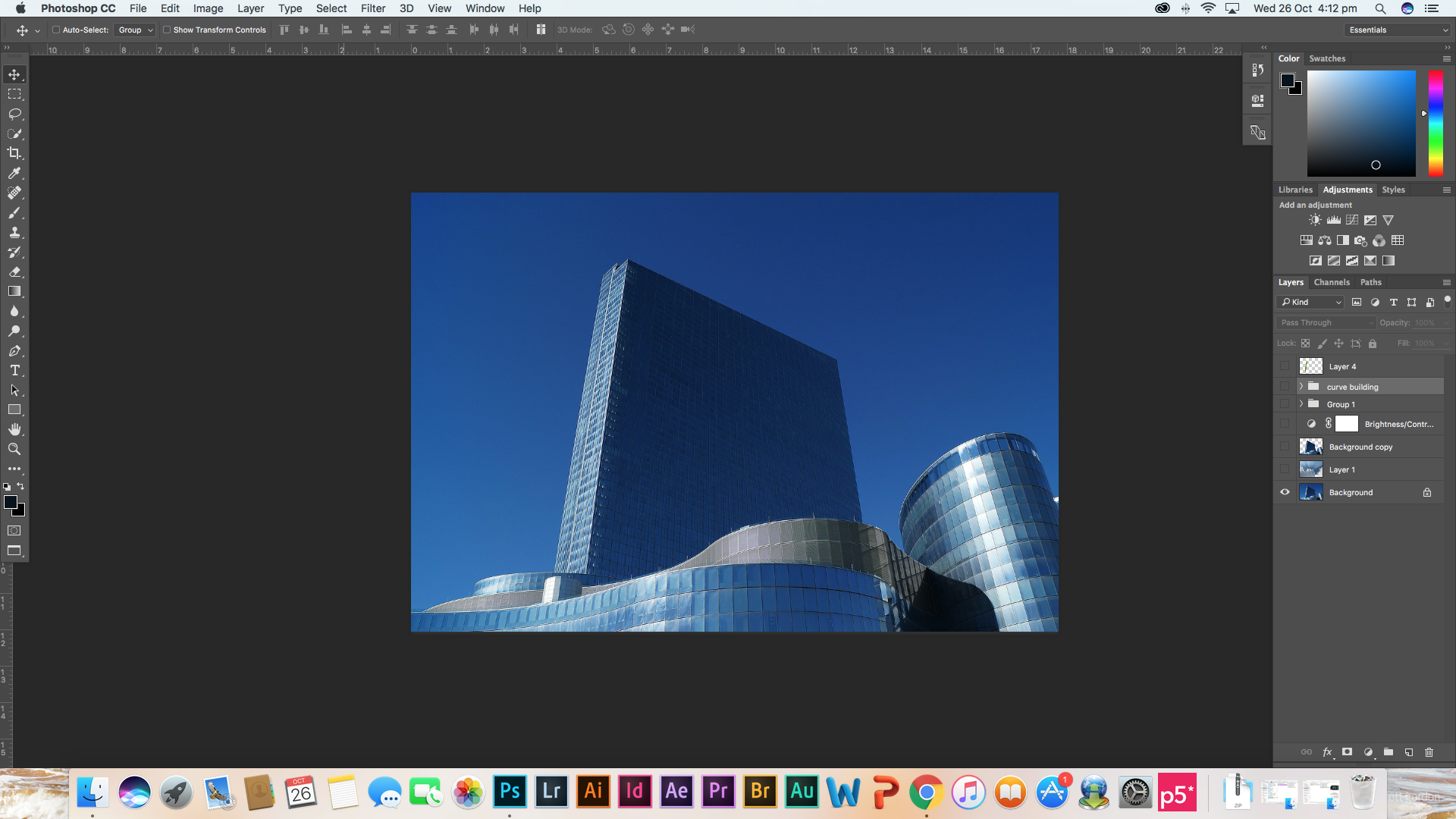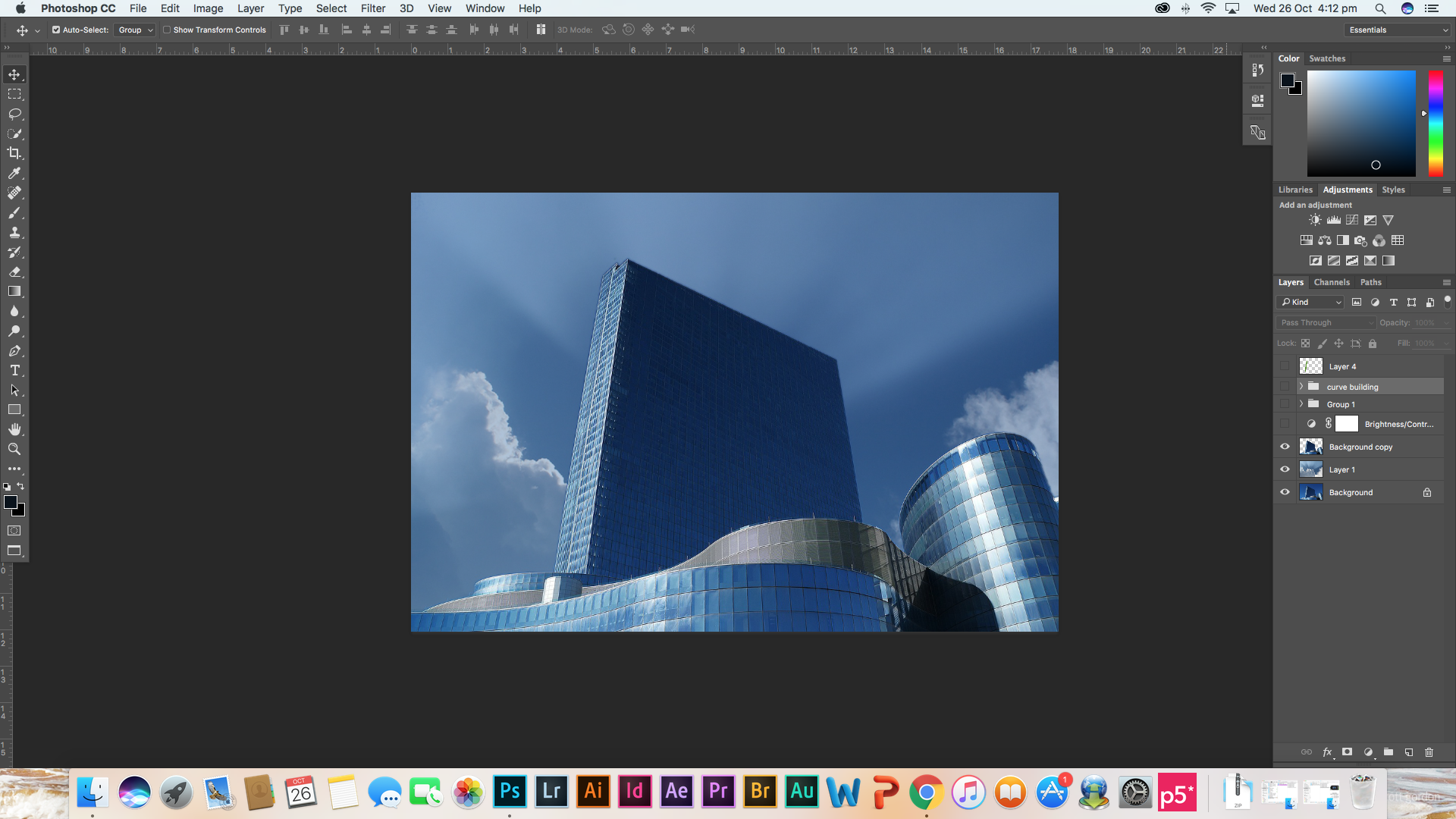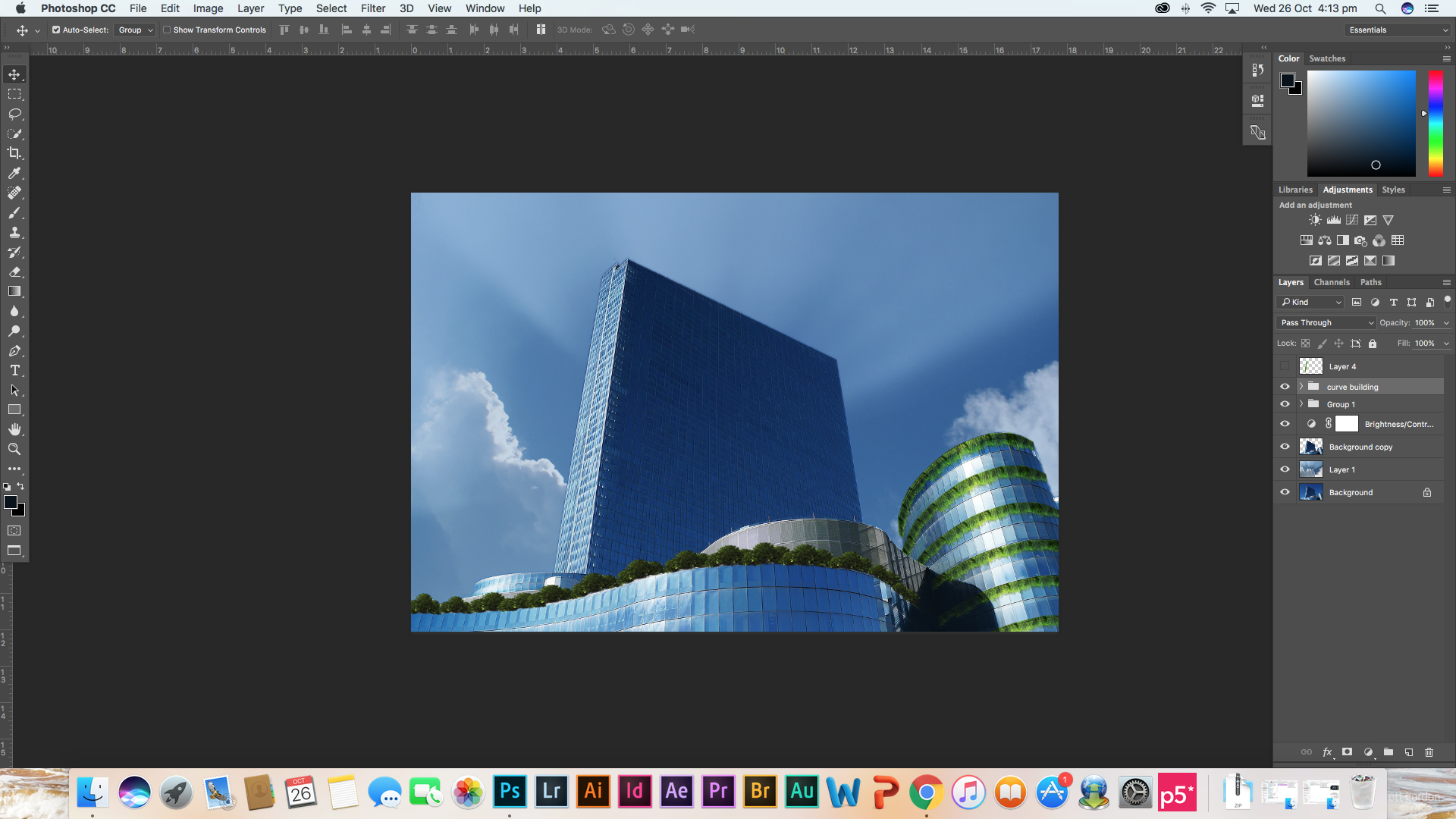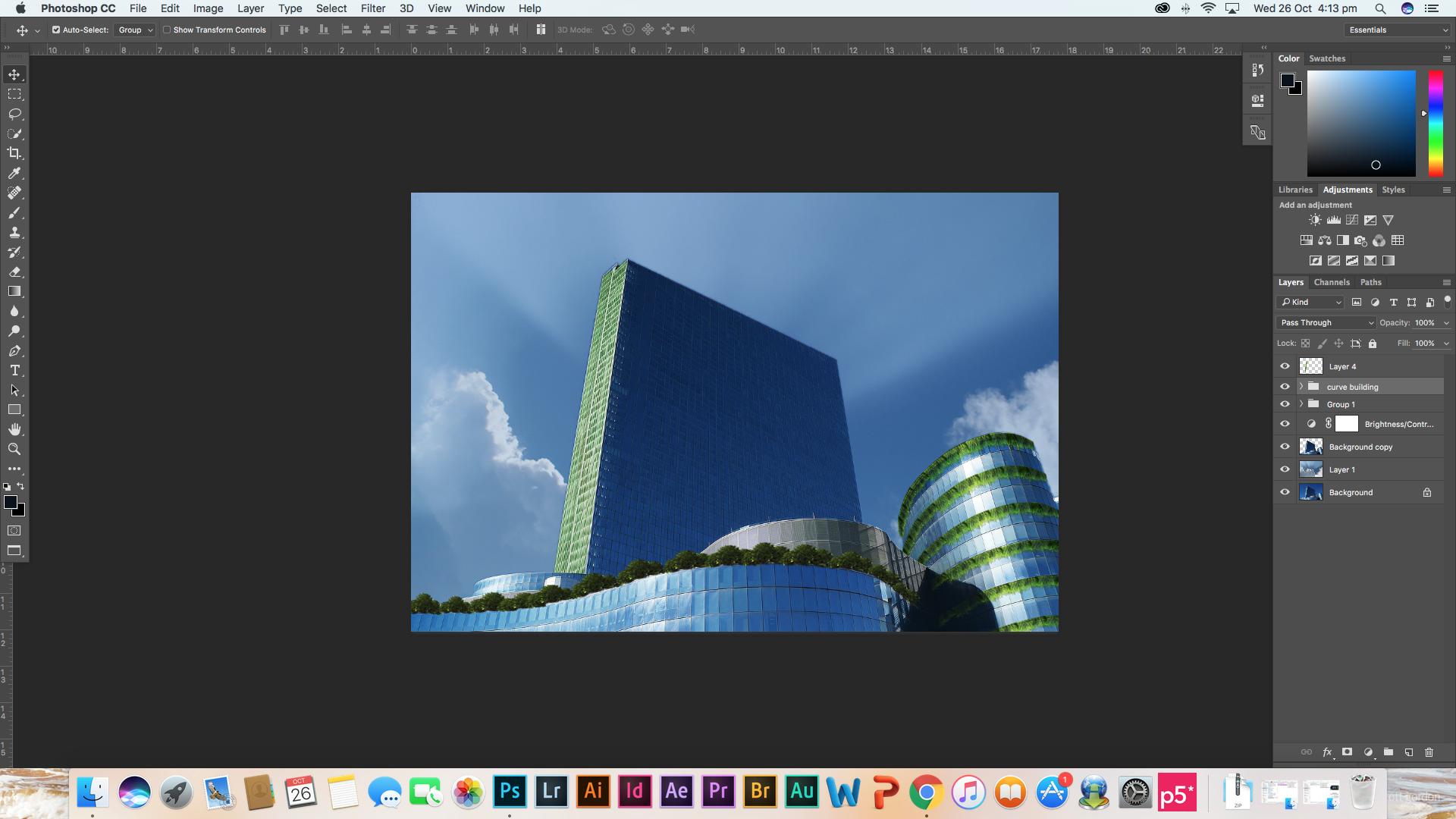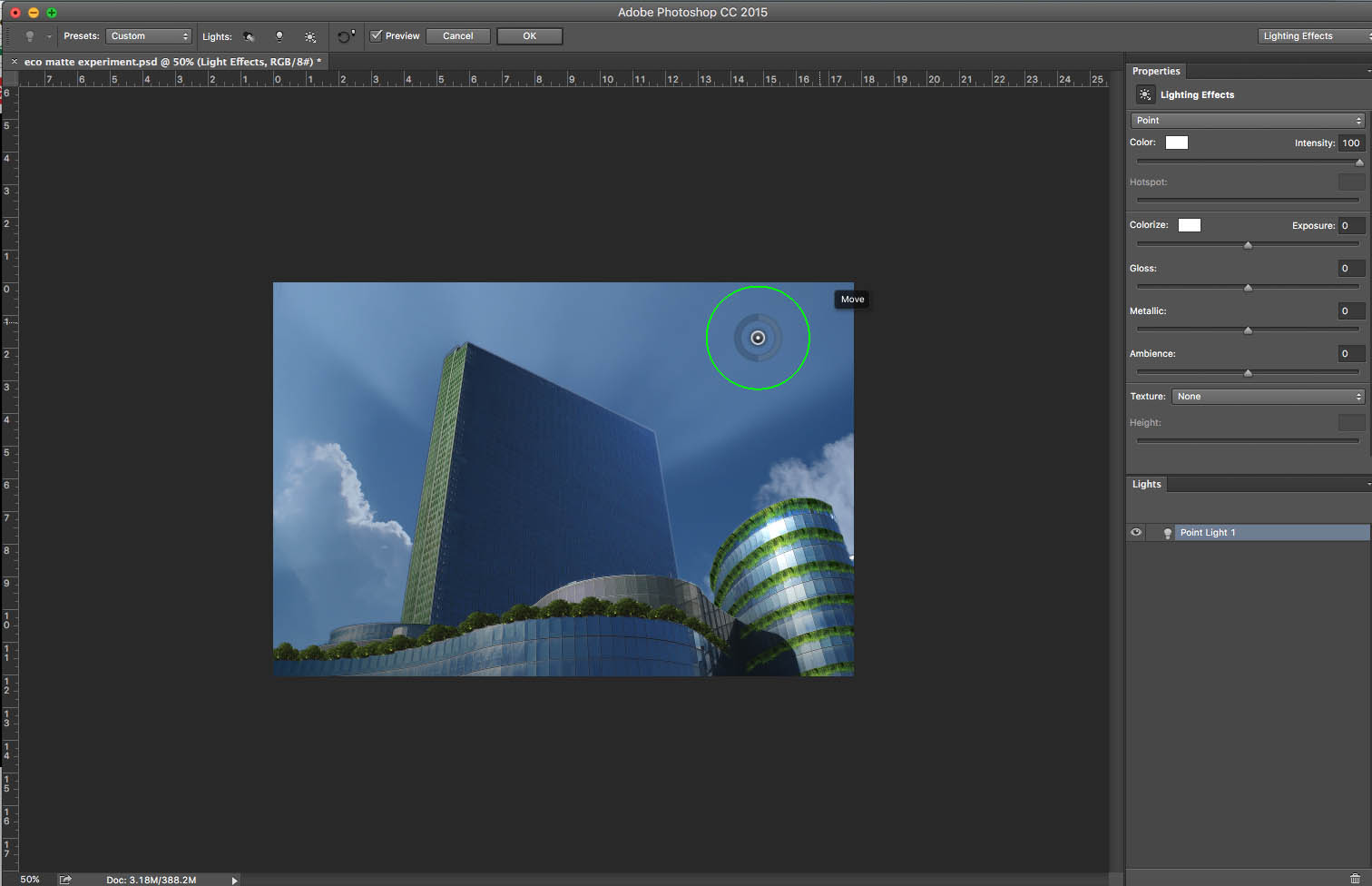Using images I found on Pixabay, I created this image by layering different elements on top of one another. I wanted the main focus to be the grass. This experiment was done mainly to see how grass would look on buildings and to know which tools are best to make a matte painting look realistic.
To the original image, I added the sky behind it and increased the exposure to make the sky and the building blend into each other better, giving the build a backlight.
I positioned the grass mainly around the parts of the building where there were curves. I did this so that the curves of the building and the grass will stand out together. Also, I didn’t want the grass to look fake and unrealistic. I used the images from my mood board as a guide as to where is best to place the grass.
To make the grass go around the curves of the building smoothly I used the skew tool, this helped keep the shape of the image as well as enabled it to go around the building without distorting the image.
I added ambient light which in this case was the sun, to the image. Using the lighting effects tool in Photoshop I was able to add light to the front corner of the building this make it look like the sun was directly hitting the building.
Overall I am happy with how this experiment came out. I now know the best tools to use to make a matte painting look realistic. I intend to use these skill in the final project
SOURCES: