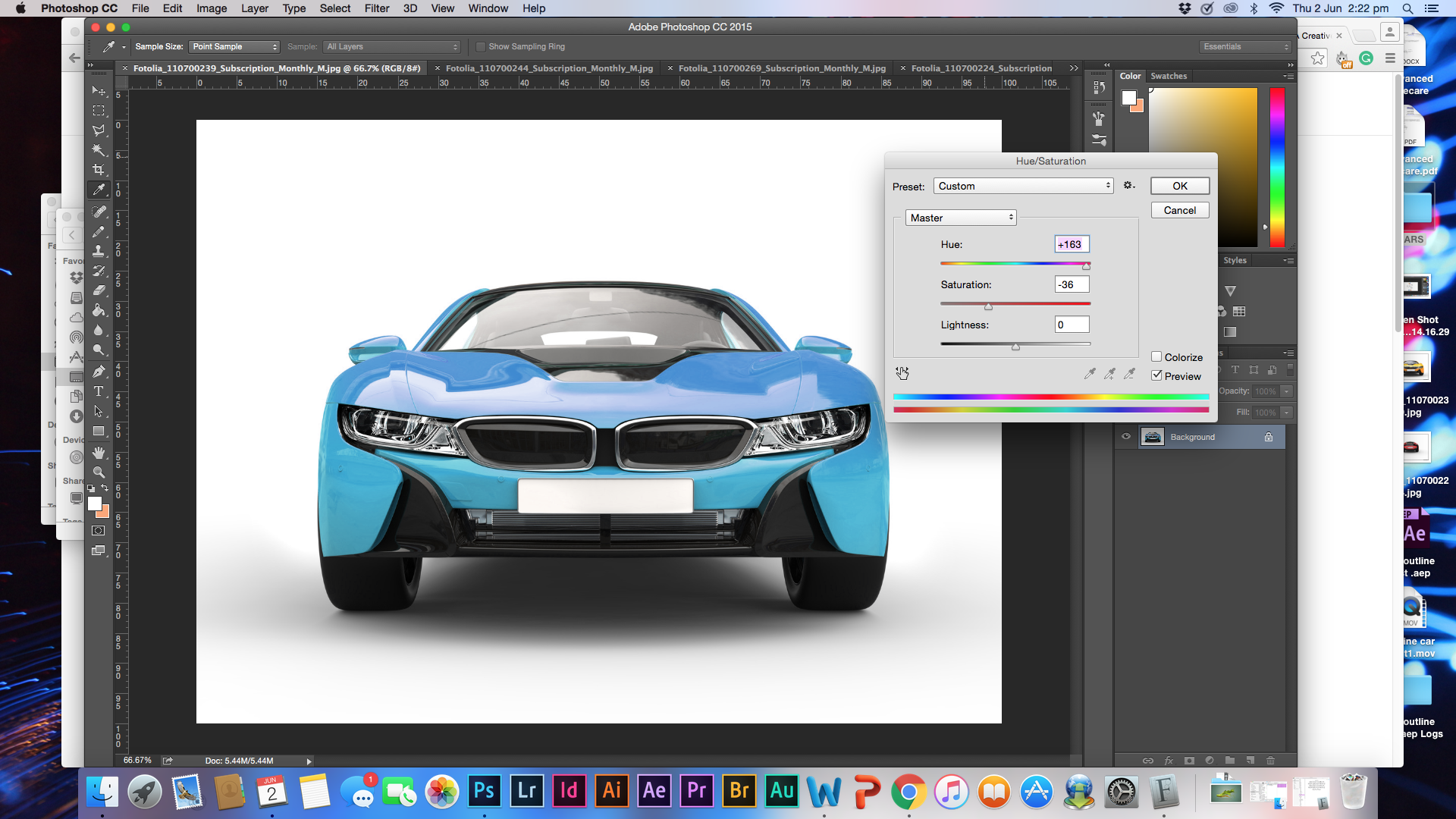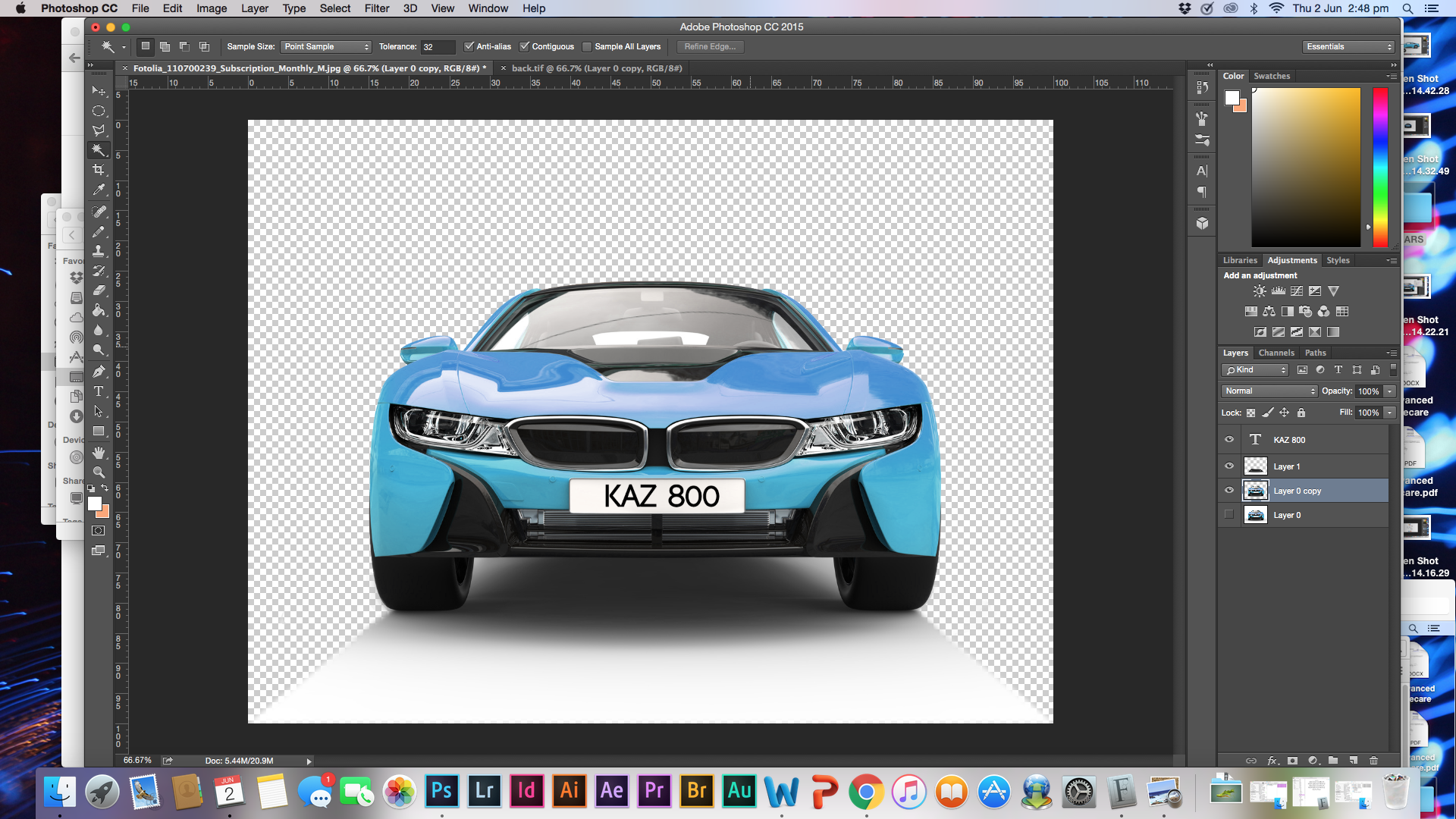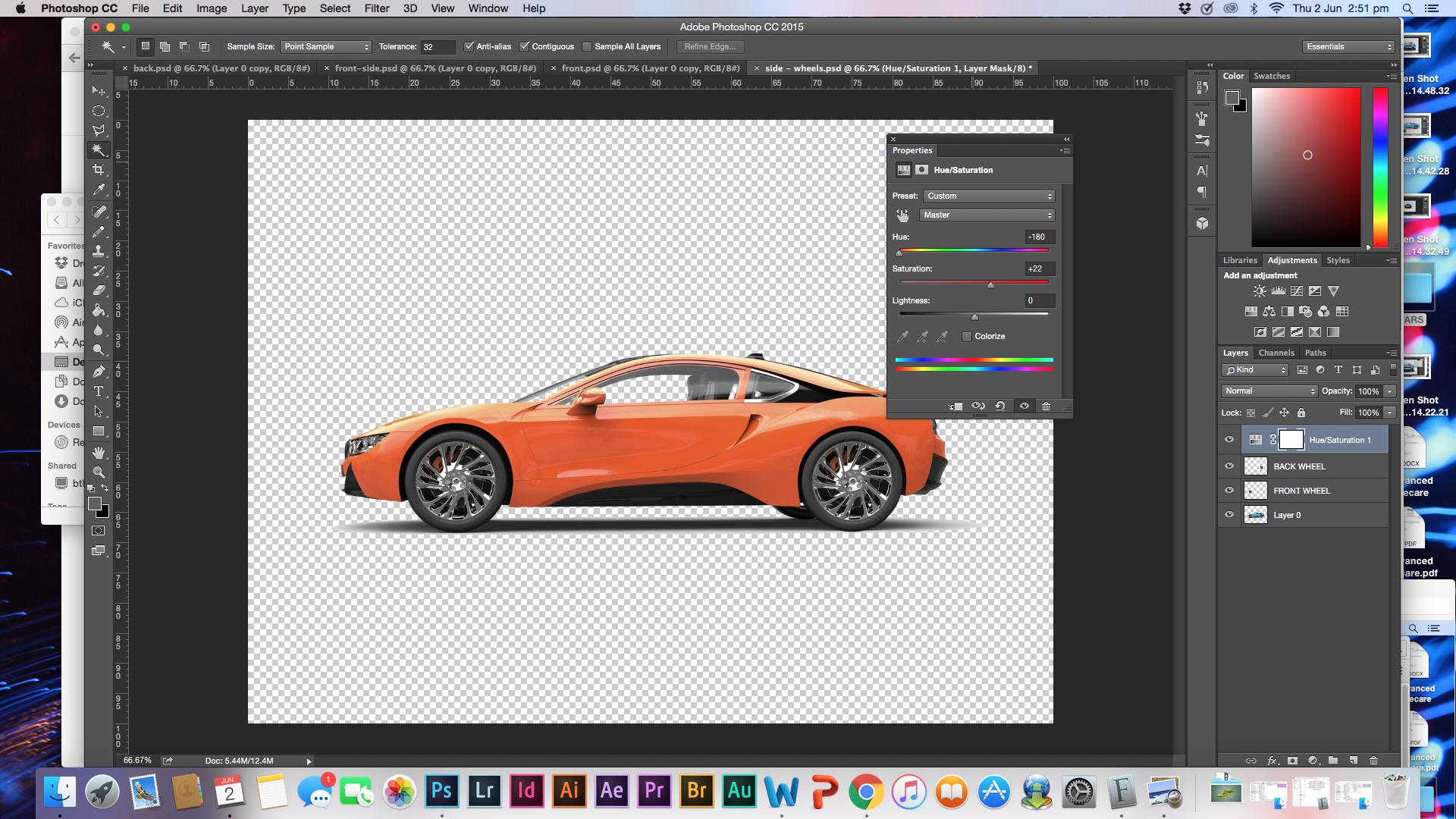I downloaded stock images of cars from Fotolia. I had a few issues with the cars that they had.
- They had the same car in two different colours, but the photos weren’t taken from the same angles. Therefore, if I wanted a side view of the red car, they didn’t have it. They only had a side view of a yellow car. The image below shows what I am talking about.
I didn’t want to use red and yellow cars in my advert because I felt that would be the same as the Fiat advert. To overcome this problem I simply changed the Hue and Staturation in Photoshop.
ORIGINAL IMAGES
MY EDITS
I wanted the logical part of the ‘left’ brain aspect of the advert to have a blue car.
The creative and emotional part of the ‘right’ brain aspect of the advert to have a bright orange car.
Changing the colour to blue.
I did the same to this car image as I did to the others. Just with this image, I used the elicpical marquee tool to cut out the wheels and paste them onto a seperate layer. So, when I import the Photoshop file into After Effects I can make the wheels turn to give the illusion of the car driving on screen.
I removed the background using the magic wand the polygonal lasso tool. These tools combined enabled me to remove the background with efficiency and accurately. I also added the name of the car as the licences plate. By having the background transparent when I add this image into After Effects the animation would behind the car and that would give my advert an illusion of depth.
Once I finished changing the colour of the cars to blue, removing the backgrounds and separating the wheels from the body. I then changed the colours to orange.