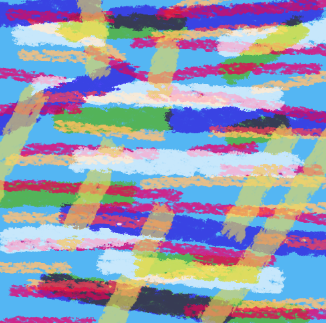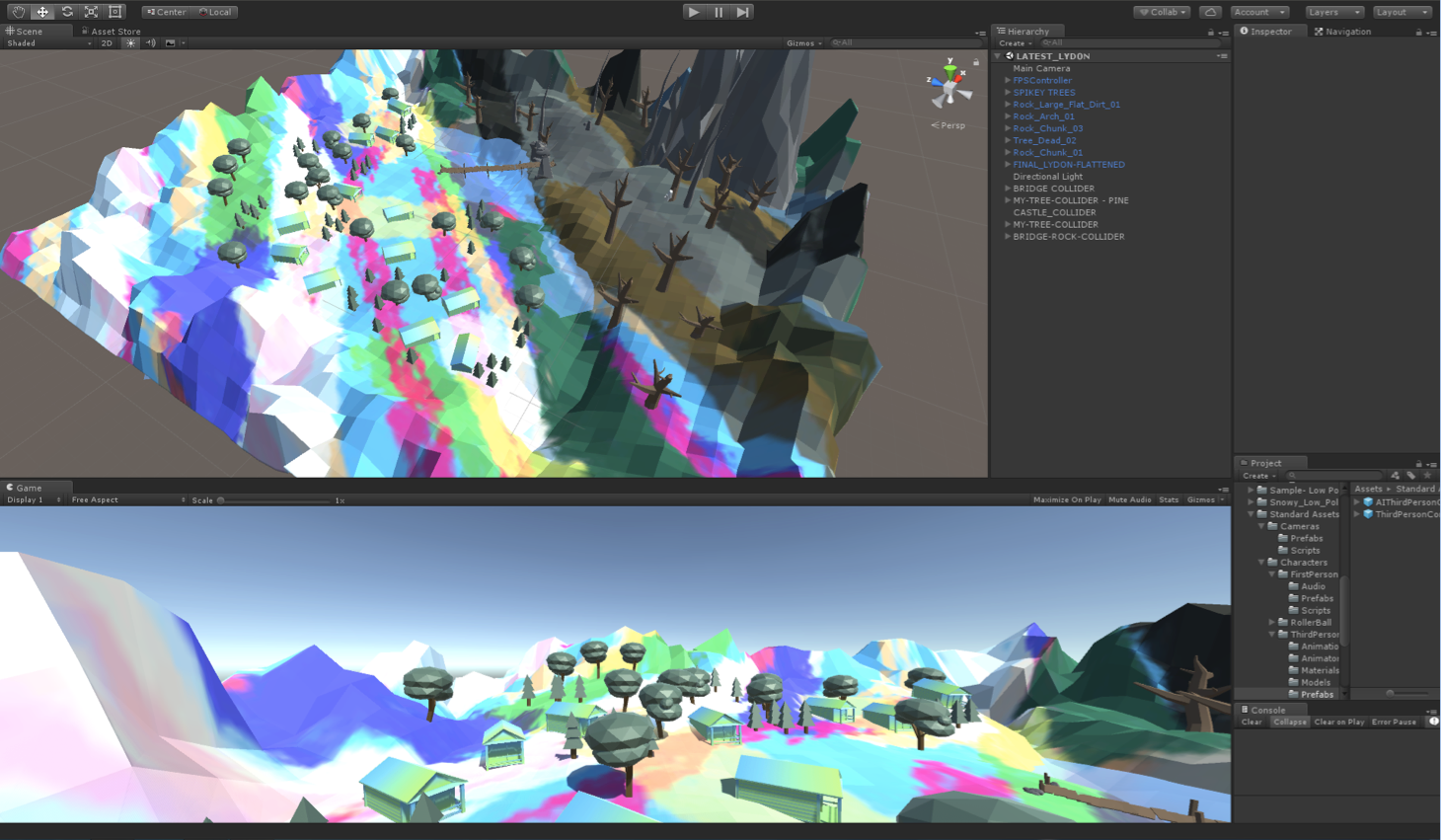To implement the fauvism theme into my game I looked various artworks and noticed they all used bright bold colours with bold brush strokes. As seen in the image below.
Pinterest. (2017). Fauvism Landscape Painting. [online] Available at: https://uk.pinterest.com/pin/427560558353115510/ [Accessed 9 May 2017].
Unfortunately, I don’t know who made the artwork above, I found it on Pinterest.
I used this painting as a reference for inspiration when creating the texture for my environment. I liked this artwork because the use of brush strokes going in one direction doesn’t overpower the videor.
For my texture, it was vital that I used minimal colours in different tones, this is one of the characteristics of this art movement.
MY WORK
In photoshop I used a large brush that had uneven edges so that I could achieve a realistic thick brush stroke. I adjusted the opacity of some of the brush strokes so that they would overlay each other. I was taking inspiration for the artwork above by I want to make this pattern unique and specific to my style of art, that why I adjusted the opacity and experimented with different blending modes to this pattern. The image below shows the first pattern I made for the environment.
When I applied this texture to the environment it looked just how I wanted, which was great. Although I wanted the pattern on the ground to change when the player walked across the bridge. A quick and easy way to do this was to make the pattern with the colours changing then adjust its rotation so that it was diagonal. To make the dark pattern I used the same brush just different colours, I also adjusted the opacity. Therefore when I applied it to the environment, the pattern was where I wanted it to be on the ground, as seen below.
I also made a quick gradient pattern for the houses. This pattern was inspired by the visual in the music video I spoke about in my last post. I used complementary colours, green and blue to create a simple bet colourful material fo the houses. This helped unite the house in with the theme of the environment.
Finally, I added the first person camera, which the player can control by using the arrow keys and the mouse to move their perspective. I also added colliders to the trees, this is so that the player does not walk through them. I am yet to add colliders to the houses too.
OVERALL
I am very pleased with the progress I have made so far. I believe that the theme of favusim is prominent my work.
TO DO
- Add the rest of the colliders – for the house
- Animate the robot so that it follows the player
- Create shooting and scoring system