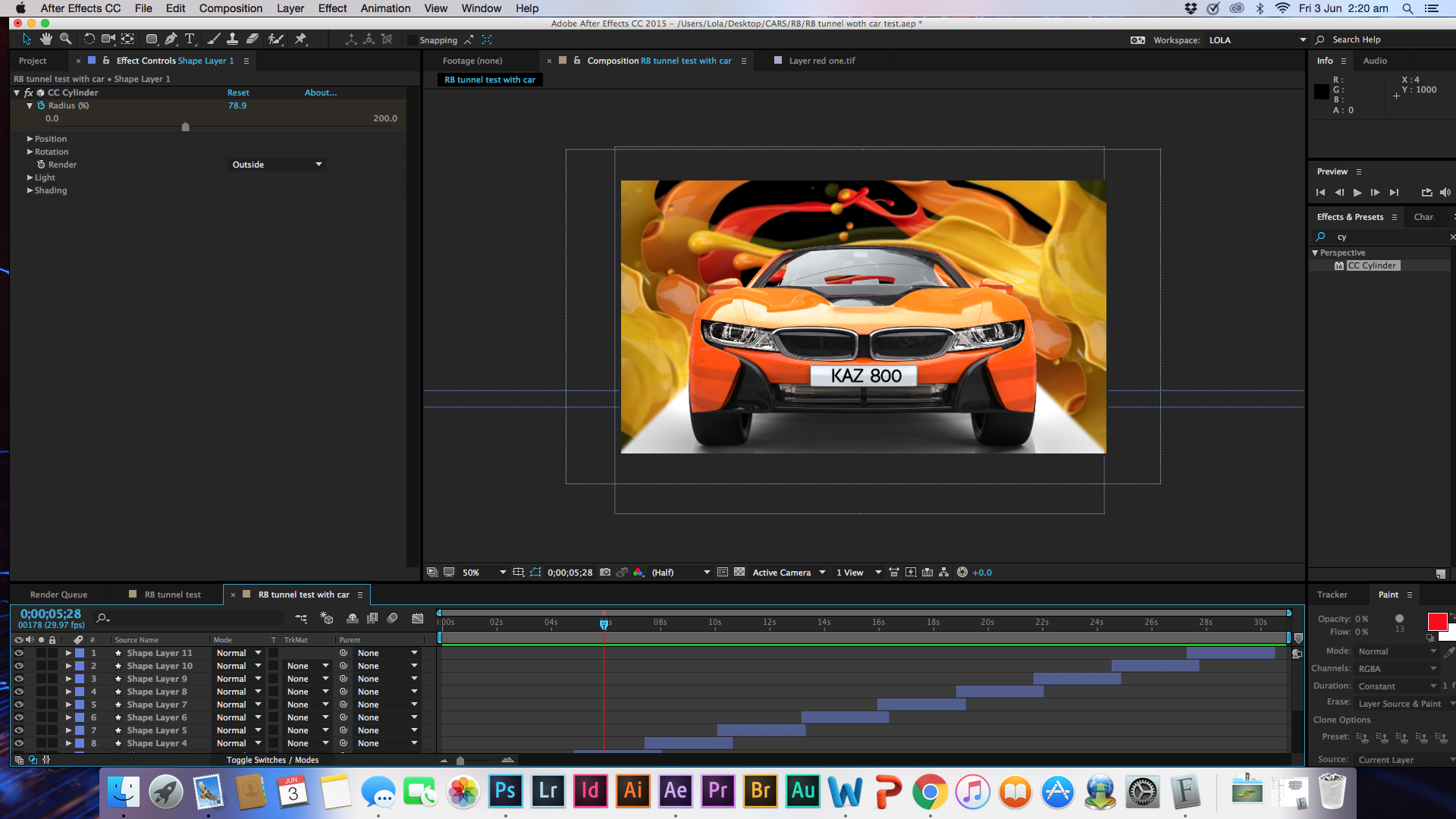Original Image
NyelenehArt (2016) Ink splashes effect Photoshop Tutorial. Available at: https://www.youtube.com/watch?v=huVJej4nAdY (Accessed: 2 June 2016).
Made a tunnel out of paint splashes, the original image is above on the left. To make a tunnel out of this image I duplicated and reflected it on the other side. This gave me the tunnel effect I was aiming for. The image above on the right shows this. Both images have a transparent background.
The two screenshots below show how I made the paint tunnel move and how I made it look more realistic through the use of shadows.
I duplicated the image, decreased its scale and staggered the clips so that they would show one after the other.